The first challenge was making Ubuntu work with dual monitor. I did a few searches on the web and found a few instructions on how to do this. I ended up with a rather simple configuration. Just edit the /etc/X11/xorg.conf file and add the following under the "Device" section. (NOTE: I'm using an nVidia graphics card. This may be different for your card)
Option "TwinView" "on"
Option "TwinViewOrientation" "RightOf"
Next restart X (Ctrl-Alt-Backspace) and you should end up with dual monitor. This isn't exactly brilliant, because the TV ended up as the main monitor, and I would prefer to have the laptop as the main monitor. But after a bunch of failed tries I just gave up. After all, I don't think I'll use this setup a lot of times. (but I am thinking on recovering my old computer to use it as a media center!)
Here's a couple of pics of the setup:
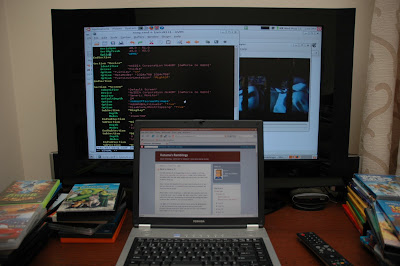
Setting up xorg.conf with gvim
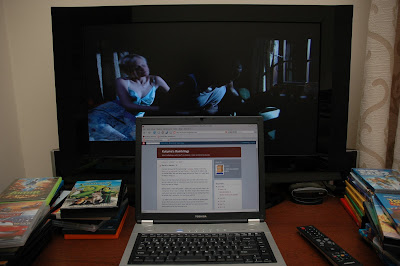
Watching a movie with VLC
No comments:
Post a Comment